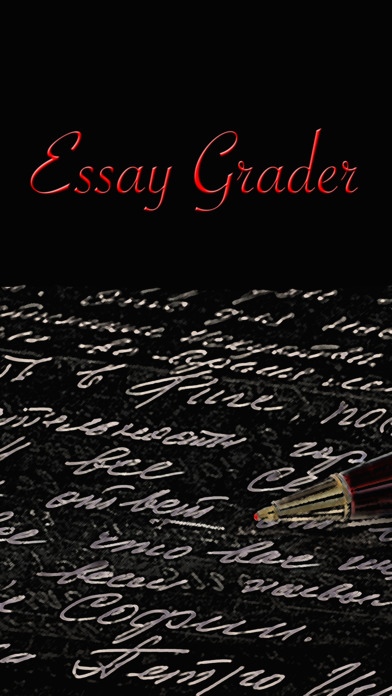Essay Grader 5.0.3
Continue to app
Paid Version
Publisher Description
Touch checkboxes to create a feedback document for each essay you grade. Essay Grader is not automatic grading software but a fully customizable app that eliminates the need to write the same comments over and over by hand. Here are just a few things you can do with Essay Grader: - Provide a detailed critique in just minutes - Give praise and targeted, comprehensive feedback - Reduce grading time take the drudgery out of scoring papers - Vary your language with Essay Grader's extensive library of pre-written comments - Choose between six different varieties of each comment - Customize default comments or create entirely new comments of your own - Email the grade document or save it to your computer - Sync files across multiple platforms and devices - Fully customize the comment database and user interface - Import comments via CSV file - Easily switch between comment databases - Assign a holistic score on the Grade tab - Standardize grading language and marks across horizontal and vertical teams - Score essays from any discipline and conform to any rubric or grading style - Assess projects, speeches, and reports as they are delivered - Grade with your iPad while on the go Reclaim your weekends! Assign more essays and watch your students' writing improve with Essay Grader. *Essay Grader s default comments were written by a team of college professors and are appropriate for secondary through graduate-level academics. **This app requires a free Dropbox account
Requires iOS 6.0 or later. Compatible with iPhone, iPad, and iPod touch.
About Essay Grader
Essay Grader is a paid app for iOS published in the Kids list of apps, part of Education.
The company that develops Essay Grader is Mark Patrick Media LLC. The latest version released by its developer is 5.0.3.
To install Essay Grader on your iOS device, just click the green Continue To App button above to start the installation process. The app is listed on our website since 2010-06-16 and was downloaded 38 times. We have already checked if the download link is safe, however for your own protection we recommend that you scan the downloaded app with your antivirus. Your antivirus may detect the Essay Grader as malware if the download link is broken.
How to install Essay Grader on your iOS device:
- Click on the Continue To App button on our website. This will redirect you to the App Store.
- Once the Essay Grader is shown in the iTunes listing of your iOS device, you can start its download and installation. Tap on the GET button to the right of the app to start downloading it.
- If you are not logged-in the iOS appstore app, you'll be prompted for your your Apple ID and/or password.
- After Essay Grader is downloaded, you'll see an INSTALL button to the right. Tap on it to start the actual installation of the iOS app.
- Once installation is finished you can tap on the OPEN button to start it. Its icon will also be added to your device home screen.